Beds24 Integration
Beds24 Property Management Software is integrated with Operto Teams.
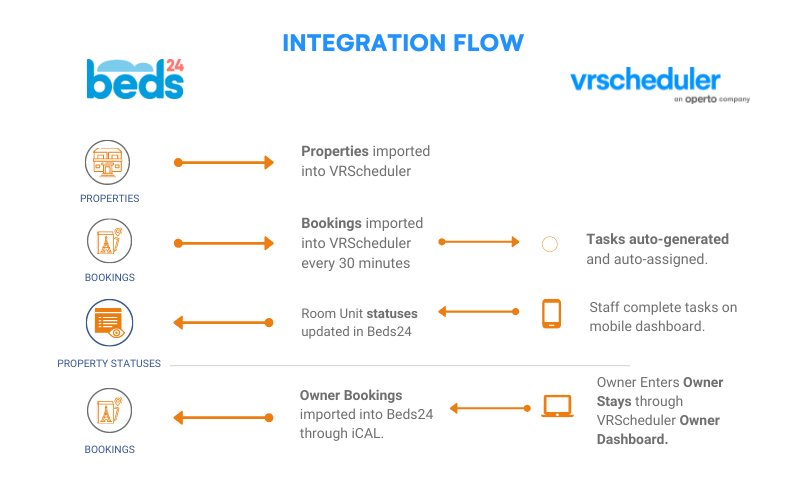
- Property Import Data
- Name & Room
- Address
- Lat & Lon
- Booking Import Data
- Check In/Out Date
- Guest Name, Email, Phone
- Guest, and Child counts
- Notes for use with Booking Tags
- Rent Amounts
- Deposit Amounts
- Entering guestArrivalTime in Beds24 in the exact format HH:MM (on a 24 hour clock) will import the Check In Time in Operto Teams (and expand the task windows)
- Operto Teams Statuses can be pushed into Beds24 Room Unit Statuses Learn more
- Owner Bookings placed in Operto Teams can be imported into Beds24 Learn more
Beds24 Booking status needs to be 1 (Confirmed) or 2 (New) in order for Bookings to Import into Operto Teams
Bookings with guest name "Not available" or status = 4 are imported as blocks (no tasks assigned)
If your bookings or properties are not importing, it may be because your account is past due with Beds24 and your API connection has been limited. Please check with your account rep at Beds24.
If you get the error message: {"error":"no access to property with this propKey","errorCode":2006}
This property is linked to the account with the apiKey but the client has not allowed linked properties to be accessed with the apiKey.
To correct the issue, in Beds24, go to the menu with the apiKey in Beds24 and select "allow linked properties" for that apiKey.
Looking to integrate Beds24 with Operto Teams?
